Getting started with GitHub Pages
Nowadays, most of companies tend to use private git repositories. This means that most of our work keeps restrict to internal public. That's fine, that's ok.
The idea of having a personnal GitHub Page is to provide comments on IT Topics, tools and the challenges faced every week.
As part of this process, I created this GitHub page and had to start with the basics: Setup a GitHub Page.
Setting up GitHub Pages
The instructions are pretty straight forward... The problem?
My understanding from Mkdocs is that the source content will be located in the Main branch and inside the /docs folder.
As we can see from the image below, the text says:
Source: Your GitHub Pages site is currently built from the <name> branch
My understand is that this option should be set to "Main" branch and /docs folder. But it is NOT!
gh-pages branch and / (root) folder needs to be selected. Reference links below provide more information.
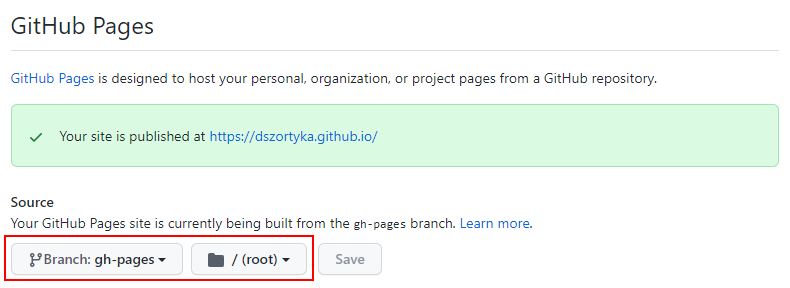
Reference Links
https://github.com/mkdocs/mkdocs/issues/2255#issuecomment-922165394